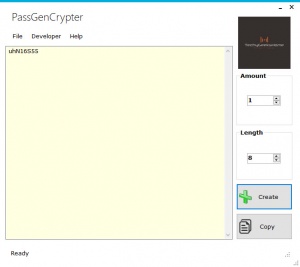PassGenCrypter
1.1
Size: 0 Bytes
Downloads: 2078
Platform: Windows (All Versions)
When creating an online account, you may have to spend more time then you'd like, creating a password for your new account. Whenever you type in a password, you will get a message that you have to add a number, an upper-case letter or a special character. While it is annoying, complex passwords are harder to crack, so they do have a reason for nagging you to add more characters. If you can't think of a good password, that would also work for that online account, you can use PassGenCrypter to create long and complex passwords at a moment's notice. You can have passwords with up to a hundred characters, with upper and lower-case letters, numbers and special characters, so you will be able to create your account much faster.
PassGenCrypter is distributed as a freeware application, for Windows 7 and all later editions. Downloading and installing the application is a simple process, which doesn't take more than a minute to complete. You can run the application right away, without the need to install any special tools or drivers.
Using PassGenCrypter is exceptionally easy. You won't spend more than a few seconds generating one or more passwords for your new accounts. All you have to do is click a button, on a clean and simple user interface, and the software will instantly generate a password with random characters. Additionally, you can set the application to create more than one password and to make them longer.
You can interact with two counters, on the right side of the user interface, to increase the password length and to create more than one password. The software is capable of creating up to one hundred passwords, with up to one hundred characters, which include upper and lower-case letters, numbers, as well as special characters.
Generated passwords are displayed in a text box, so you can select and copy them. Alternatively, you can simply click a button, to copy all the generated passwords to the clipboard. At this point, you can save them into a password manager or paste one into a password input field, when creating an online account.
Thanks to PassGenCrypter, you will never have to spend more than a few seconds when specifying a password for a new account.
Pros
You can instantly generate up to one hundred passwords, with a single click. The application is capable of creating passwords with up to one hundred characters. It uses numbers, upper and lower-case letters and special characters.
Cons
The application only generates passwords, you will need something else to save and manage them.
PassGenCrypter
1.1
Download
PassGenCrypter Awards

PassGenCrypter Editor’s Review Rating
PassGenCrypter has been reviewed by Frederick Barton on 10 Aug 2018. Based on the user interface, features and complexity, Findmysoft has rated PassGenCrypter 5 out of 5 stars, naming it Essential